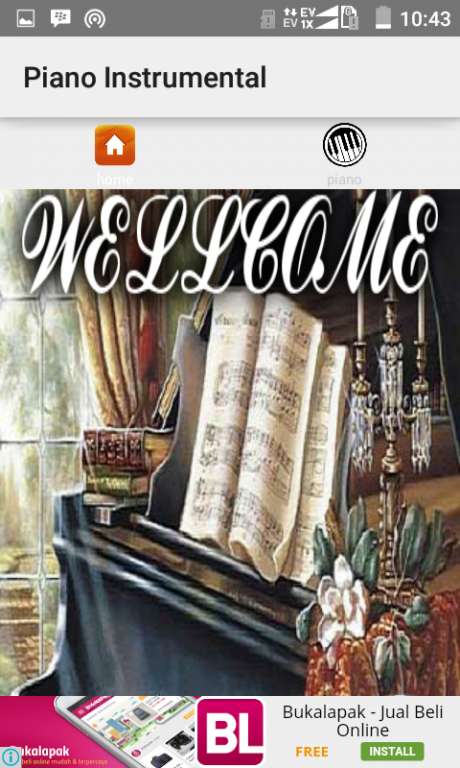Piano Instrumental 1.0
Free Version
Publisher Description
Piano Instrumental designed specifically for true lovers of piano music, makes you relax listening to the music instrument classical piano
Do you a fan of classical piano music? We created an application by presenting a musical piano instrument with a melody that makes you relaxed.
This application includes several musical instruments instruments piano with various tones that soothe the mind when you're tired after a day of exhausting activity ..
With the application of instrumental piano will create the perfect atmosphere and melody relaxed so it can serve as a conductor of sleep. If you are looking for tranquility, relaxed voice, the voice of peace, relaxation, sound sleep this is your application, do not look for more. Give a chance to the piano and be seduced by the soft melody of piano instrumental applications.
piano instrumental run the application and then close your eyes and feel the softness of melody being played
About Piano Instrumental
Piano Instrumental is a free app for Android published in the Audio File Players list of apps, part of Audio & Multimedia.
The company that develops Piano Instrumental is Tulip Interactive. The latest version released by its developer is 1.0.
To install Piano Instrumental on your Android device, just click the green Continue To App button above to start the installation process. The app is listed on our website since 2016-02-18 and was downloaded 10 times. We have already checked if the download link is safe, however for your own protection we recommend that you scan the downloaded app with your antivirus. Your antivirus may detect the Piano Instrumental as malware as malware if the download link to com.tulipinteractive.pianoinstrumental is broken.
How to install Piano Instrumental on your Android device:
- Click on the Continue To App button on our website. This will redirect you to Google Play.
- Once the Piano Instrumental is shown in the Google Play listing of your Android device, you can start its download and installation. Tap on the Install button located below the search bar and to the right of the app icon.
- A pop-up window with the permissions required by Piano Instrumental will be shown. Click on Accept to continue the process.
- Piano Instrumental will be downloaded onto your device, displaying a progress. Once the download completes, the installation will start and you'll get a notification after the installation is finished.